Clean Up Your Inbox: Get Your Emails but Don’t Get Bogged Down
I would be the first person to ask:
Why would I subscribe to your blog?
Eric Hersey
We get inundated with so many emails each day - all I need is another one yelling about what you can offer me. If I want to see your articles, I will just go to your website. Right?
Too Many Emails and Getting Rid of Those Red Notifications
There are two types of people:
- Those who can’t stand having red notification bubbles on their phone
- People who don’t even notice the bubbles
I say this thinking everyone has an iOS device and I know that’s not true. I merely suggest that people (like me) that have OCD can’t handle having notifications on their phone. This also branches out to having unopened emails or text messages. I hate having a long list of items in my DVR that are unwatched. As a list person, everything needs to be checked off and organized properly.
I also deal with the extreme opposite. Several members of my family have thousands of emails not addressed. My heart stops briefly when I see their phone and the 100,000 bubble. I can’t imagine having to filter through that many emails.
Unsubscribe to Clean Up Your Inbox
At one time I subscribed to any and every email marketing campaign that was going to give me a discount. As a bargain shopper, coupons were a big deal (Read about my couponing days). I also learned that nearly every app or company that you create a login with will automatically add you to their list. I also had multiple email addresses set up to double up on some of these deals.
I’m sure I was receiving over 100 emails from marketers a day.
In my quest to become more organized, I knew that the newsletters and offers had to go. Even though it was an easy process to just hit delete on the email from my phone, the distraction and constant mobile alerts “you’ve got mail” could be avoided. I decided to find the best solution to eliminating these subscriptions in bulk.
Unroll.me
My first search landed me with Unroll.me - an option to unsubscribe in bulk. Not only can you do this from your desktop, they have a mobile app. The service was free and did a lot of the heavy lifting.
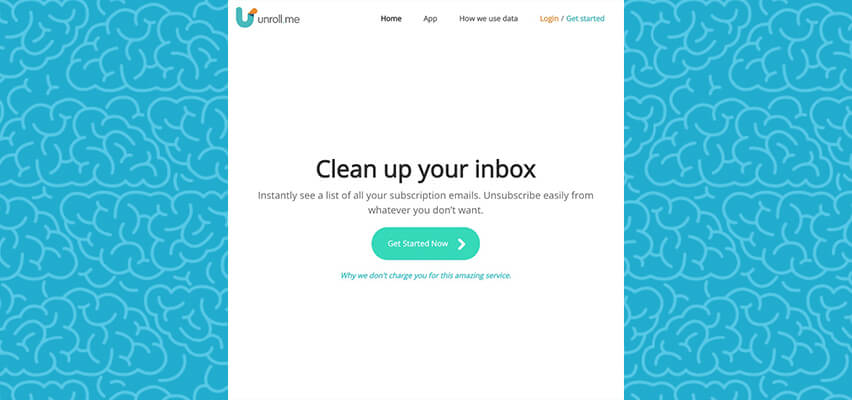
I first set up this service a few years ago on my desktop. Since they have added some new nifty features to help unclutter your inbox. You can easily unsubscribe still, but they also give you a feature called “the rollup” that adds your emails into a digest form at select time of the day.
There were several other tools available that also do similar bulk unsubscribing. If you really want to get fancy, you can follow some of these tips and tricks (Declutter Your Inbox | Tools to Unsubscribe) and avoid working with Unroll.me.
Organizing in Folders
I’m a digital hoarder. I file everything. Graphics made in 2002 - I have them. Version 3.5 of a development website - still got it. 2016 Dining Reservation Emails from Walt Disney World - filed away.
Some would say this is a bit too much and I agree. I have toned down a lot over the years. I probably delete many newsletters right after reading - but if I think I might need it in the future - I archive it. With storage options nowadays, why not?
Folders and Search
At first, I started making folders for everything. I used my ‘database brain’ and came up with a logical way to organize. I used years, categories, clients, etc... After reading an email, I would move it to the correct folder.

Soon I realized that this became pretty time-consuming. Spending even a few extra seconds locating the folder wasn’t efficient. If I just created one folder for ‘archive’ (Gmail has one created by default), I could send everything to that folder and use the search feature to quickly find all emails.
For the most part, I skip the folders and sent everything I want to keep in the archive folder. It saves me several hours a month.
Clean Up Your Inbox with Filters
Another great way to keep emails but never get derailed is by creating filters. You can set rules for emails coming from a specific company or using certain keywords. These emails can be directed right into folders.
This is great for coupons, receipts, and fantasy football results. You can just make it part of your daily/weekly routine to check the folder to see if there is anything worthwhile.
This is super easy on Gmail.
- Open Gmail.
- In the search box at the top, click the Down arrow.
- Enter your search criteria. If you want to check that your search worked correctly, see what emails show up by clicking Search.
- At the bottom of the search window, click Create filter.
- Choose what you'd like the filter to do.
- Click Create filter.
More information about creating filters can be found here.
A Cleaner Inbox
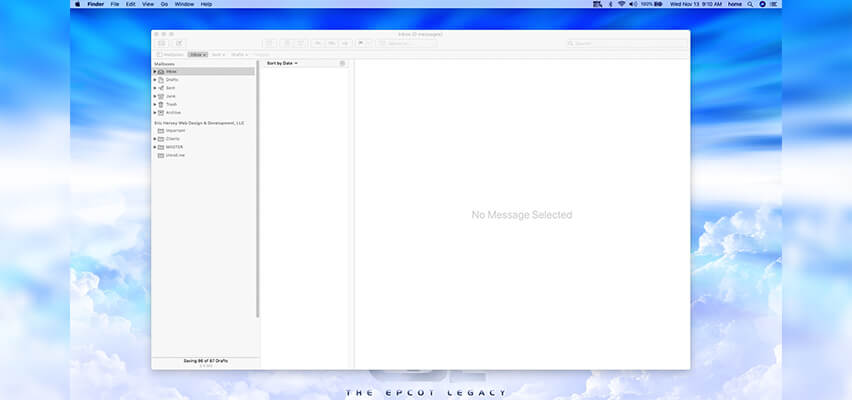
Now that I’ve eliminated the spam, filtered the ‘unnecessary’, and filed the important - I don’t worry about signing up for another newsletter or subscription. I can still keep my inbox clean and free of clutter while also getting the latest coupons, SEO tips, and local company events. When my clients send an email, I still get it and see it promptly. I am living the best email life.
Room for one More
If you followed even one of the tips listed above, you probably are saving a few extra minutes per month. What will you do with all of that time? I have an idea.
You saw this one coming, right? Yes, I started up my newsletter and want you to subscribe. You owe me at least a try, right? I promise that you won’t get a ton of harassing messages asking for you to buy a website. Actually, I won’t send you any.
For the most part, I will send you tips, tricks, and topics that can help you with your website and digital marketing. I’ll make sure it’s not just a carbon copy of my blog and provide some additional value for the subscribers. What do you say? Want to subscribe?
Whether you bypassed the link or clicked and came back, I welcome you to join me this month and learn more about email marketing. It’s a proven method to increase website visitors, customer awareness, and user engagement. It’s inexpensive and there is no reason not to jump aboard. I look forward to seeing your clicks in my analytics.




